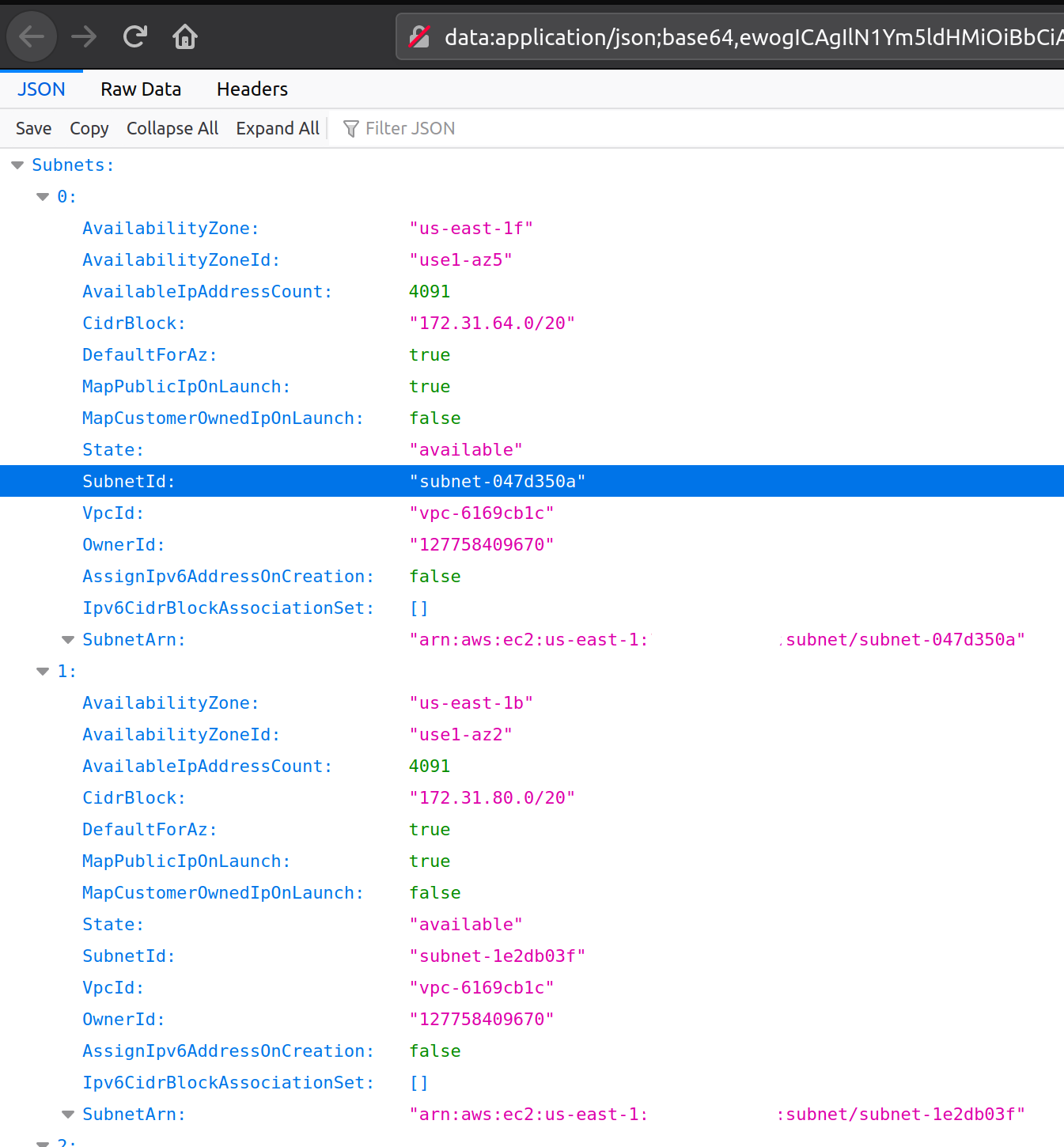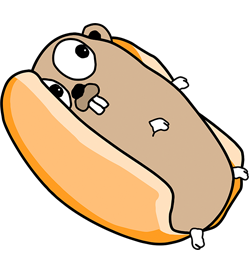Firefox, like other modern browsers, has an excellent in-built JSON viewer. It also supports Data URIs which allows you to load HTML resource from text in URL as if they were external resources. We can make use of these two features to have a handy JSON previewer which can be invoked from command line.
For example, when you enter the below link into your browser, it opens a “Hello world” text document.
1
| data:,Hello%2C%20World!
|
This content is not limited to plain text. It can even be an HTML document:
1
| data:text/html,%3Ch1%3EHello%2C%20World!%3C%2Fh1%3E
|
Or any other supported MIME type:
1
| data:image/png;base64,iVBORw0KGgoAAAANSUhEUgAAAGQAAABkCAQAAADa613fAAAAIGNIUk0AAHomAACAhAAA+gAAAIDoAAB1MAAA6mAAADqYAAAXcJy6UTwAAAACYktHRAD/h4/MvwAAAAd0SU1FB+UDGxInJl2PylkAAABqdEVYdFJhdyBwcm9maWxlIHR5cGUgYXBwMQAKYXBwMQogICAgICAzNAo0OTQ5MmEwMDA4MDAwMDAwMDEwMDMxMDEwMjAwMDcwMDAwMDAxYTAwMDAwMDAwMDAwMDAwNDc2ZjZmNjc2YzY1MDAwMAqnX4qZAAAC5UlEQVR42u3ZX2iVZRwH8M/Z2dqa0zP/tNxATc2wYDJZDmnOiJoURRBWGiLRfRcVdFURQdFNeBGjLiqoQIhuizBvzCiFWMayJllghK6kUteYW27zdLOoi9jynIf33anf5+pcnOf3/L7nfZ/3fd73EEIIIYQQQgghhBBCCCGEEEKeChnP12i1laZ855e0heszDFHnNg+bdNSwy6mLFzMM8ohnfOBT7TZaYcxobQbp8qL3bXSfBuc1Welnv6Urn92pdbcWPQ56yogy6tRlNve/VucBT1g2xzcK9vvC1rwbnc8Gp5Tt0zBHkJ268m5zfve6pOycvvxaSHOeltRjqZ21HmRi9r6wbc51UgNBRlwEq7XXdpDvnQEt2qqsdJ2OPIP85MhstWrvS2u8anvmO8C/6Teq7IItVdYpGvCjRzXnFeQq+5R9kmCxb3bWJW9am1eUVnvcnKBOkwPKyobsuJJh6TaNk44bSVBnWp9uxwwp+tx0sv4yV7DfQR2yf+hLbLkjHrzyYQtvK73JlMP/hSA7HHI27yaq1+49myoZuNCOyB2+9VXeTVRvibf0VDZ0YR2RO502mHcT1WvzmhsrHbyQjsgeg07UfpDt1nkn+2kbXJt0C7HG63m8ZWn0nLc1Jqu3zCt2ZR+Du4w7aVWiaku97Mlq9+GVrZFtmq23N8kK6/CScQNm8ghSwgm32G1RlTG2eMOvXjCR4CepwLMOWWWJXg/pU6qwSqvHHPe0q/MJAet1zn5a7HaP2+uGOd77/pMl7nfYsN2p/g9IcQkt6XWrJkM+c8r4PN9utFa/XW7yoed9nSZGusfJJpvdo1vBSV/6xogLLpoyo6ygqEGL5dbp0qvbYkcNOJByZaS8qRW02apfj3aMOWfUhGlFzUpWuEYJZ3zkXR8bSzhz4iB/Vmx1vU6dNujQqknRjEnn/WDYoGNOV3upzSbIX+ot0qxR0WW/Gzdeyy93QgghhBBCCCGEEEII/wd/APMIkSFxtxhoAAAAJXRFWHRkYXRlOmNyZWF0ZQAyMDIxLTAzLTI3VDEwOjQwOjA3KzA4OjAwvOJovAAAACV0RVh0ZGF0ZTptb2RpZnkAMjAyMS0wMy0yN1QxMDozOTozOCswODowMGBWmUMAAAAASUVORK5CYII=
|

Here we are passing in base64-encoded version of the png image.
If you are on linux, it is easy to generate base64 encoded url:
1
| cat smiley.png | base64 | xargs -I % firefox "data:application/png;base64,%"
|
Firefox also ships with an inbuilt JSON viewer. The document rendered should be of MIME type application/json. We can use the same trick to pipe any JSON output to firefox:
1
| cat person.json | base64 | xargs -I % firefox "data:application/json;base64,%"
|
This is quite handy when trying to navigate long JSON responses from awscli. In awscli just disable the cli pager and pipe the base64 encoded result firefox.
1
| aws ec2-describe-subnets --no-cli-pager | base64 | xargs -I % "data:application/json;base64,%"
|
This gives us a nice visual interface to inspect the json document.
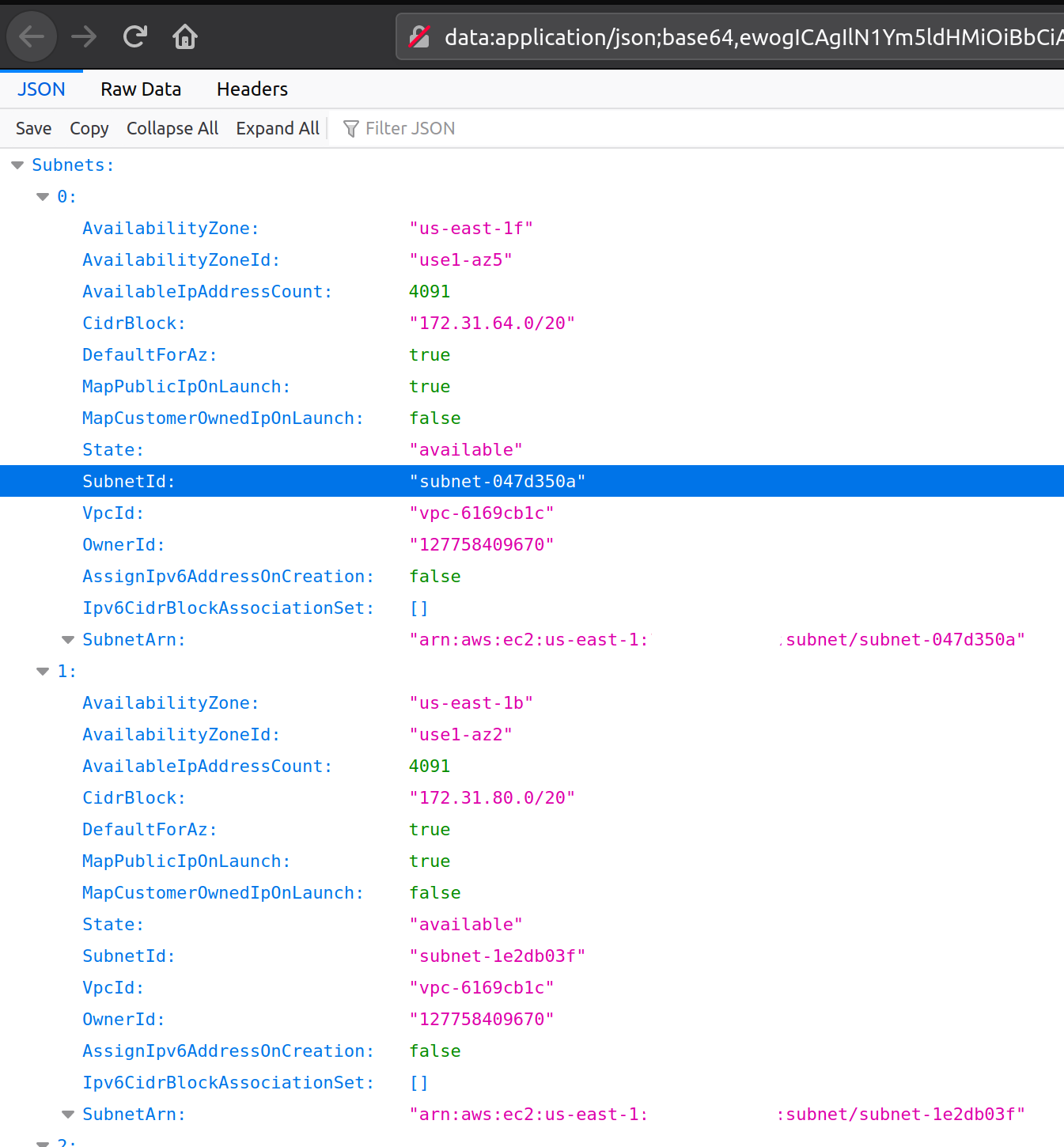
We can even drop it into a handy bash function and pipe json output to this function
1
2
3
4
5
| json_viewer(){
cat /dev/stdin | base64 -w 0 | xargs -I % firefox "data:application/json;base64,%"
}
aws ec2 describe-subnets --no-cli-pager | json_viewer
|
Now when firefox starts supporting intelligent filtering, using either JMESPath or jq syntax, this can become even more useful.